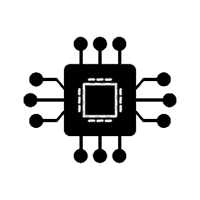
This article explores common troubleshooting techniques and practical solutions to enhance the performance of the AD9915BCPZ , a high-performance direct digital synthesizer ( DDS ). Whether you're a beginner or experienced engineer, this guide will help you resolve frequent issues and ensure the reliable operation of your AD9915BCPZ system.
AD9915BCPZ, troubleshooting, solutions, direct digital synthesizer, DDS, signal integrity, frequency synthesis, analog devices, Clock ing issues, Power supply issues, system debugging.
Understanding the AD9915BCPZ and Common Challenges
The AD9915BCPZ, developed by Analog Devices, is a versatile and powerful direct digital synthesizer (DDS) that provides high-frequency output and precise frequency control. With its ability to generate a wide range of frequencies with exceptional accuracy, it is widely used in applications such as signal generation, waveform synthesis, radar systems, communications, and test equipment. However, like any sophisticated electronic device, the AD9915BCPZ can encounter certain issues that can affect its performance.
Understanding the root causes of these problems and knowing how to troubleshoot effectively is essential to maintaining optimal performance. In this first part, we’ll explore common challenges users face when working with the AD9915BCPZ, as well as the best practices for addressing these issues.
Power Supply and Grounding Issues
One of the most frequent causes of malfunction in the AD9915BCPZ system is inadequate power supply or improper grounding. The DDS chip requires a stable and clean power supply to function correctly. Any fluctuations, noise, or instability in the power input can lead to distorted or incorrect signal generation.
Troubleshooting Tip:
Check the power supply voltage levels: Ensure that the supply voltage matches the specifications provided in the datasheet. The AD9915BCPZ typically operates with a 3.3V logic level, so ensure this is being correctly supplied.
Verify ground connections: A poor ground connection can cause issues like unwanted noise or even complete failure to operate. Ensure all grounds are securely connected and follow good PCB layout practices to minimize ground loops.
Clocking and Timing Issues
The AD9915BCPZ requires an external clock to drive its frequency synthesis, and the accuracy of the clock directly influences the output signal's performance. Clocking issues can lead to frequency inaccuracies, spurious signals, or instability in the DDS output.
Troubleshooting Tip:
Check the clock input signal: Use an oscilloscope or frequency counter to verify that the clock signal is stable, accurate, and within the specified frequency range. Ensure the clock source is of sufficient quality, with low jitter and minimal noise.
Evaluate clock skew and trace layout: Clock signals should have proper impedance matching and minimal trace lengths to avoid signal degradation. Any significant skew or reflection can lead to timing errors, impacting the overall performance of the DDS.
Output Signal Integrity Problems
The AD9915BCPZ is designed to produce high-quality, precise output signals, but output signal integrity can be compromised by a variety of factors, including improper filtering, excessive load capacitance, or incorrect settings.
Troubleshooting Tip:
Use proper output filtering: If the output signal exhibits noise or unwanted spurious signals, use appropriate low-pass or band-pass filters to attenuate high-frequency harmonics. Check the filter design for proper cutoff frequencies.
Verify load impedance: Ensure that the load impedance at the output is within the recommended range. Excessive capacitance or mismatch in impedance can cause signal distortion or reduce output power.
Inaccurate Frequency or Phase Control
The AD9915BCPZ offers precise frequency and phase control via software, but in some cases, users may experience inaccuracies in frequency tuning or phase modulation. This can be due to configuration errors, incorrect register settings, or insufficient calibration.
Troubleshooting Tip:
Verify register settings: Double-check all register configurations and ensure that the frequency and phase control parameters are correctly set. Use the available software tools provided by Analog Devices to streamline this process.
Perform calibration: If you notice frequency errors, consider performing a full calibration procedure using a known reference signal to ensure accurate operation.
Advanced Troubleshooting Solutions and Best Practices
While basic troubleshooting often resolves common issues with the AD9915BCPZ, advanced problems may require a more in-depth understanding of the system and additional diagnostic techniques. In this part, we’ll cover advanced troubleshooting solutions, offer insights into debugging complex problems, and highlight best practices to ensure smooth operation over the long term.
Signal Spuriousness and Harmonics
One issue that can affect the quality of output signals is spurious tones or harmonics, which can degrade the performance of the AD9915BCPZ. These spurious signals are often generated due to improper system configuration, issues with the input clock, or suboptimal output filtering.
Advanced Troubleshooting Tip:
Analyze spectral output: Use a spectrum analyzer to identify any unwanted spurious signals or harmonics at specific frequencies. Pay particular attention to any signals that appear at multiples of the desired frequency, as these can indicate issues with the clock or the DDS setup.
Improve filtering: If you detect unwanted harmonics or spurious signals, it may be necessary to adjust the output filtering or implement more stringent filtering techniques. Consider using a combination of passive and active filters to clean up the signal further.
Thermal Management and Heat Dissipation
As with any high-performance electronic component, the AD9915BCPZ can generate heat during operation, especially when operating at high frequencies or under heavy load conditions. Excessive heat can lead to performance degradation or even failure if the chip overheats.
Advanced Troubleshooting Tip:
Check the temperature of the device: Use a thermal camera or temperature probe to monitor the chip's temperature during operation. If the temperature exceeds safe limits, you may need to improve heat dissipation by using better cooling solutions or thermal vias in your PCB layout.
Use heat sinks or thermal pads: To improve heat dissipation, consider adding heat sinks or thermal pads to the device. These can help draw heat away from the AD9915BCPZ, keeping it within safe operational limits.
Software Configuration and Control
The AD9915BCPZ is highly configurable via software, and improper configuration or software bugs can sometimes result in erratic behavior or incorrect signal output. It is crucial to ensure that the software you are using to control the device is set up correctly and that all registers are configured properly.
Advanced Troubleshooting Tip:
Use debugging tools: If you're encountering problems related to software control, consider using a logic analyzer or debugger to inspect the data being sent to the AD9915BCPZ. Look for any discrepancies in the programming sequence or invalid data being written to the device’s registers.
Check for firmware updates: Sometimes, issues can be resolved by updating the firmware or software tools used to interface with the DDS. Visit the manufacturer's website to check for any updates or patches.
Best Practices for Long-Term Reliability
To minimize troubleshooting in the future and ensure the long-term reliability of your AD9915BCPZ system, consider implementing the following best practices:
Best Practices Tip:
Use high-quality components: Always use high-quality passive components such as capacitor s, resistors, and inductors, as substandard components can introduce noise or cause stability issues.
Implement good PCB design practices: Pay attention to signal integrity, impedance matching, and proper grounding when designing your PCB. Poor layout can lead to issues that are difficult to diagnose and correct later.
Regularly monitor performance: Set up a system for ongoing monitoring and testing of your DDS output. Regular checks can help identify issues early before they affect system performance.
Conclusion
The AD9915BCPZ is an incredibly powerful and versatile direct digital synthesizer that can be a cornerstone of many advanced applications. However, like all sophisticated devices, it requires careful setup, attention to detail, and proper troubleshooting techniques to ensure optimal performance.
By understanding common challenges such as power supply issues, clocking problems, and output signal integrity, as well as applying advanced debugging strategies and following best practices, you can significantly improve the reliability and efficiency of your AD9915BCPZ system. With the right knowledge and approach, you'll be able to maintain the integrity of your DDS and ensure that it continues to deliver exceptional performance for your application.
If you are looking for more information on commonly used Electronic Components Models or about Electronic Components Product Catalog datasheets, compile all purchasing and CAD information into one place.
Partnering with an electronic components supplier sets your team up for success, ensuring the design, production, and procurement processes are quality and error-free.