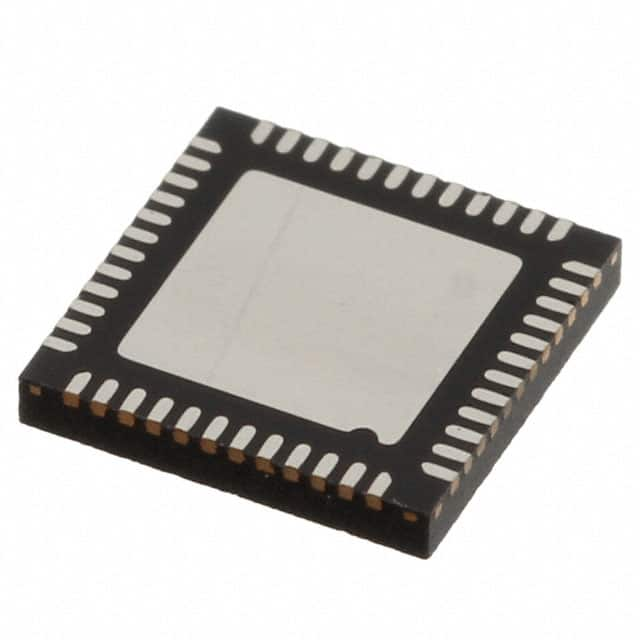
Common Issues with the DW1000-I-TR13 and How to Address Them
The DW1000-I-TR13 is a highly versatile and Power ful ultra-wideband (UWB) module that provides excellent accuracy for ranging and Communication in wireless systems. However, as with any complex piece of technology, users may encounter a range of problems during operation. This article discusses some of the most common issues with the DW1000-I-TR13 and provides actionable solutions to fix them.
1. Power Supply Issues
One of the most common issues faced by users of the DW1000-I-TR13 module is related to the power supply. If the module isn't receiving stable voltage, it might not function correctly. This can lead to erratic behavior or complete failure to initialize.
Solution:
Check the voltage supply. The DW1000-I-TR13 requires a stable voltage of 3.3V for optimal performance. Ensure that your power supply is within this range.
Ensure sufficient current is being supplied. If your system is underpowered, the DW1000-I-TR13 may not function reliably, particularly in demanding applications. Check that your power supply can deliver the required current for the module and any other connected devices.
If possible, try to use a different power source or a regulated power supply to rule out power fluctuations or noise.
2. Poor Communication Range or Signal Interference
Another common issue is poor communication range or signal dropouts. The DW1000-I-TR13 is designed to work in environments with minimal interference, but it can still suffer from signal degradation in certain conditions.
Solution:
Check antenna placement: The placement and orientation of antennas are critical in UWB systems. Ensure that the antennas are placed optimally, away from metal surfaces and electronic devices that may cause interference.
Verify the environment: UWB systems can be susceptible to interference from other wireless technologies, such as Wi-Fi and Bluetooth, particularly in crowded environments. Try to isolate your UWB system from other wireless signals.
Use external antennas: If you're using an internal antenna, consider switching to an external high-gain antenna. This can enhance the signal range and quality, particularly in environments with substantial interference.
3. Initialization Failures
Some users may experience issues with the initialization of the DW1000-I-TR13, such as failure to establish a connection or inconsistent start-up behavior. This can be caused by incorrect configuration, Timing issues, or firmware problems.
Solution:
Check the initialization sequence: Make sure you're following the correct initialization process for the DW1000-I-TR13. This typically includes configuring the communication protocol (SPI or UART), setting the clock, and initializing the necessary software libraries.
Check firmware versions: Sometimes, outdated or incompatible firmware versions can cause initialization failures. Ensure you are using the latest firmware provided by Decawave or the module’s manufacturer.
Use the Debugging Tool: Use the DW1000’s built-in debugging tools or a serial connection to monitor any error codes or warning messages. This will help you identify whether there is a specific issue with the module’s initialization.
4. Timing and Synchronization Problems
The DW1000-I-TR13 is heavily reliant on precise timing for accurate ranging and communication. If you are experiencing timing errors or synchronization issues, it could be due to improper configuration or system-level problems.
Solution:
Check clock synchronization: Ensure that all devices in the system are synchronized to a common clock. In multi-node systems, inconsistencies in clock settings can lead to timing errors and inaccurate range measurements.
Use the built-in time synchronization features: The DW1000-I-TR13 includes a range of time synchronization features, such as the time-of-flight measurement and time-stamping capabilities. Make sure these features are enabled and configured correctly in your application.
Verify the SPI timing: If you are using SPI communication, ensure that the timing between the microcontroller and the DW1000-I-TR13 is consistent. Incorrect SPI clock speeds or signal integrity issues can disrupt the synchronization process.
Advanced Solutions and Best Practices for Optimal Performance
After addressing some of the more common issues, it’s important to look at advanced troubleshooting strategies and best practices to maximize the performance of the DW1000-I-TR13 module in your system.
5. Interference and Noise Mitigation
In wireless systems, electromagnetic interference ( EMI ) is an inevitable challenge. The DW1000-I-TR13 operates at high frequencies, and external noise sources can easily disrupt its communication.
Solution:
Use shielded cables and connectors: Shielded cables can reduce the impact of EMI on the communication lines between your microcontroller and the DW1000 module. This is particularly useful in environments with high electromagnetic noise.
Apply proper grounding: Make sure the ground plane of the DW1000-I-TR13 is well designed, and all components are connected to a low-impedance ground. Poor grounding can lead to noise and erratic behavior in your UWB system.
Implement filtering: Use capacitor s or other filtering components to reduce high-frequency noise on the power supply lines and signal paths. Proper filtering can improve signal quality and communication range.
6. Firmware and Software Configuration
Firmware and software configuration is crucial to ensure the DW1000-I-TR13 operates efficiently. Misconfigurations in settings like channel selection, data rate, and transmission power can lead to poor performance or even complete failure.
Solution:
Check your settings for data rate and power: Ensure that you have selected the appropriate data rate and transmission power for your application. Higher data rates reduce the range, while higher transmission power can cause interference with other devices.
Optimize for low power consumption: If you're working on battery-powered applications, consider using the DW1000’s low-power modes (such as sleep and idle modes) to conserve energy when the module isn’t in use.
Update the firmware: Regularly check for firmware updates from Decawave. Firmware updates can offer improved performance, bug fixes, and new features that enhance the DW1000-I-TR13’s capabilities.
7. Improving Range Accuracy
While the DW1000-I-TR13 is known for its high accuracy in ranging, some environmental factors or system-level problems can affect this performance.
Solution:
Use multiple anchors: To improve positioning accuracy, deploy multiple anchor nodes in your system. The more anchors available to provide reference points, the better the system can triangulate the position of a mobile node.
Use advanced algorithms: Consider implementing advanced positioning algorithms, such as triangulation or multilateration, to increase the precision of your system. These algorithms take multiple range measurements to calculate the location of a target node more accurately.
Calibrate the system regularly: Ensure that your system is calibrated to minimize errors from environmental factors like multipath interference. Calibration can help correct for distortions caused by objects or walls in the vicinity of the UWB system.
8. Using the DW1000 for Multinode Systems
When working with multiple DW1000-I-TR13 modules in a network, managing synchronization and communication can be challenging.
Solution:
Implement time-of-flight measurements: For systems that require precise distance measurements between nodes, the DW1000-I-TR13 supports time-of-flight (ToF) measurements that are highly accurate. Use these measurements for positioning applications in a multi-node setup.
Implement a central coordinator: In a multi-node system, designate one node as the central coordinator. This node can manage communication, synchronization, and range measurements, reducing the complexity of coordination between nodes.
Manage interference in dense networks: In large networks, multiple UWB signals may interfere with each other. Use frequency hopping or other interference management strategies to ensure smooth communication between nodes.
Conclusion
The DW1000-I-TR13 is a robust and powerful ultra-wideband module that can be used in a variety of wireless applications, from precise indoor positioning to high-speed data communication. While issues such as power supply problems, communication range limitations, and synchronization difficulties are common, following best practices and understanding the root causes of these problems can help resolve them efficiently. By applying the troubleshooting tips and solutions discussed above, users can significantly enhance the performance and reliability of the DW1000-I-TR13 in their systems.
If you are looking for more information on commonly used Electronic Components Models or about Electronic Components Product Catalog datasheets, compile all purchasing and CAD information into one place.
Partnering with an electronic components supplier sets your team up for success, ensuring the design, production, and procurement processes are quality and error-free.