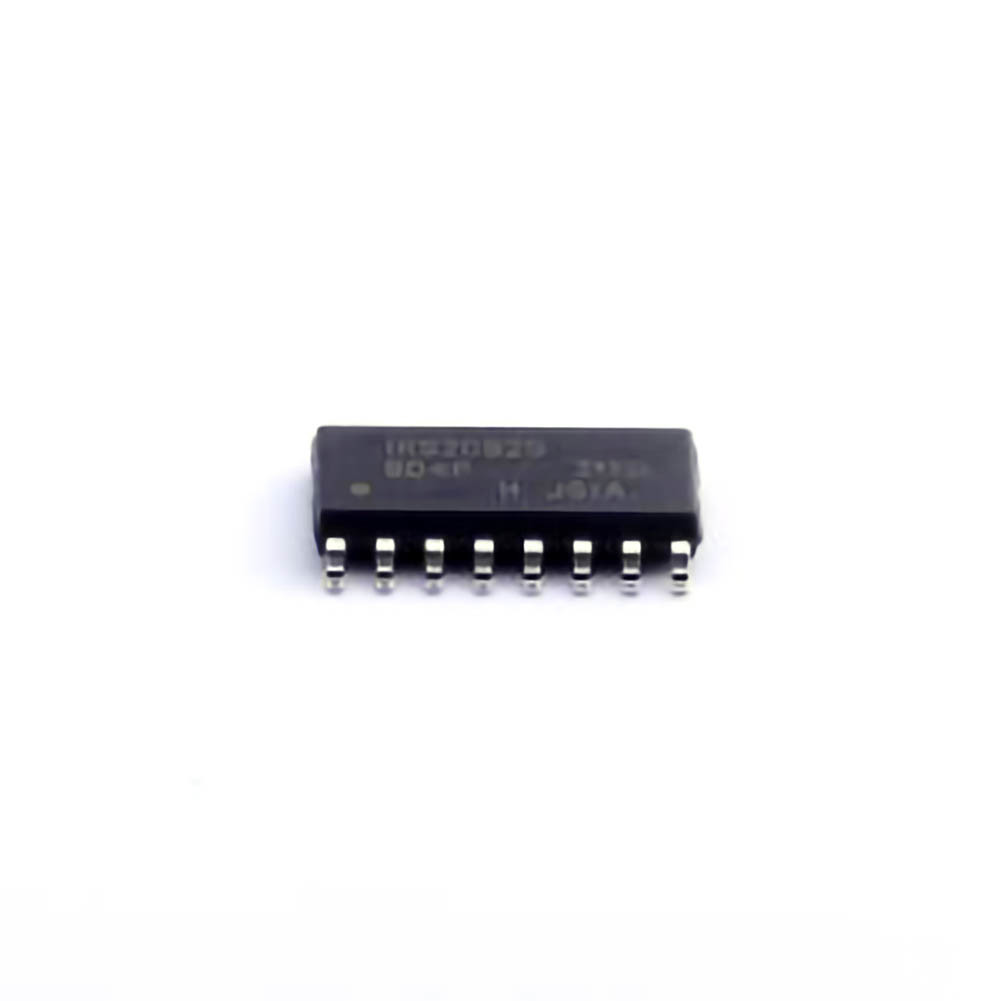
Identifying Common Issues in the IRS2092STRPBF
The IRS2092STRPBF is a popular IC used in high-efficiency Audio Power amplifiers, especially for Class D amplifiers. While this IC is renowned for its performance and versatility, users often face various issues that affect its efficiency and audio quality. In this part of the article, we'll walk through some of the most common problems you might encounter when working with the IRS2092STRPBF, and how to troubleshoot and solve them.
1. Excessive Heat Generation
One of the most frequently reported issues when using the IRS2092STRPBF is excessive heat buildup. Overheating is particularly problematic in audio amplifiers because it can lead to thermal shutdown or permanent damage to the IC and surrounding components.
Possible Causes:
Improper Heat Sink Design: The IRS2092STRPBF requires a good thermal management system. If the amplifier circuit does not incorporate an adequately sized heat sink, it may not dissipate heat effectively, causing the IC to overheat.
Excessive Power Output: Operating the amplifier at higher power levels or with low-impedance loads can also result in higher power dissipation, leading to overheating.
Faulty or Inadequate Power Supply: A power supply providing insufficient or excessive voltage can strain the IRS2092STRPBF, causing the IC to run hot.
Solutions:
Improve Cooling: Ensure the amplifier is equipped with a sufficient heat sink, and consider using thermal pads or active cooling systems to help manage heat dissipation.
Reduce Load Impedance: Operating the amplifier at lower impedances can increase the output power and cause excess heat. If possible, use a higher-impedance speaker load.
Check Power Supply: Ensure that the power supply is providing the correct voltage and current levels for your specific application. Overvoltage or undervoltage can cause excessive heat generation.
2. Audio Distortion and Noise
Another common issue users encounter is audio distortion or unwanted noise. These issues can degrade the sound quality of the amplifier and make the listening experience less enjoyable.
Possible Causes:
Grounding Issues: Improper grounding or ground loops can introduce hum or buzz in the audio signal. The IRS2092STRPBF, being a high-performance IC, is sensitive to grounding problems.
Feedback or Oscillation: If the feedback network in the circuit is not designed properly, it can lead to instability and oscillation. This can result in distortion or even cause the amplifier to shut down.
Power Supply Noise: A noisy or unstable power supply can inject ripple into the audio signal, causing hum or distortion.
Solutions:
Improve Grounding: Make sure to follow proper grounding practices. Use a single-point ground connection to avoid ground loops and ensure a clean signal path.
Stabilize Feedback Loop: Review the design of the feedback network to make sure it’s stable. Adding compensation Capacitors or adjusting feedback Resistors can help prevent oscillation.
Use a Low-Noise Power Supply: To prevent power supply noise from affecting the audio output, use a high-quality, regulated power supply. capacitor s placed near the IC's power pins can also help filter out ripple and noise.
3. Low Efficiency
Class D amplifiers, such as those that use the IRS2092STRPBF, are known for their high efficiency. However, if the amplifier’s efficiency is lower than expected, it could lead to wasted power, excess heat, and suboptimal performance.
Possible Causes:
Poor PCB Layout: A poorly designed PCB layout can introduce parasitic inductances and capacitances, which can degrade the switching performance of the IRS2092STRPBF, reducing efficiency.
Improper Switching Frequency: The switching frequency of the IRS2092STRPBF may need to be optimized based on the load and application. If the frequency is too high or too low, it can result in inefficiencies.
Incorrect External Components: The IRS2092STRPBF requires specific external components (such as resistors, capacitors, and inductors) to function correctly. Using incorrect or poorly selected components can reduce overall efficiency.
Solutions:
Optimize PCB Layout: Ensure that the PCB layout is optimized for high-speed switching, with short traces for power and ground paths. Keep the switching nodes away from sensitive analog areas to minimize interference.
Adjust Switching Frequency: Experiment with different switching frequencies to find the optimal setting for your application. Consult the IRS2092STRPBF datasheet for guidelines on recommended switching frequencies.
Select Proper External Components: Ensure that all external components are properly rated and match the specifications recommended by the manufacturer. This includes choosing high-quality capacitors, inductors, and resistors.
Advanced Troubleshooting and Solutions for IRS2092STRPBF
After addressing the more common issues that arise with the IRS2092STRPBF, it’s time to explore advanced troubleshooting methods for more complex problems. These solutions require a deeper understanding of the circuit and its interactions. Let's delve into some of the more challenging issues you might face and how to tackle them effectively.
4. Signal Clipping and Saturation
Signal clipping occurs when the output of the amplifier exceeds the power supply rails, resulting in a distorted, "clipped" waveform. This is a problem in audio amplifiers, as it introduces harsh distortion, especially in the high-frequency range.
Possible Causes:
Overdriving the Input Signal: If the input signal to the IRS2092STRPBF is too high, it may cause the output to clip. This is particularly noticeable when driving the amplifier to maximum output levels.
Inadequate Power Supply Voltage: If the power supply voltage is too low, the IRS2092STRPBF will not be able to produce the required output power, leading to clipping.
Solutions:
Limit Input Signal Level: Ensure that the input signal does not exceed the recommended voltage levels for the IRS2092STRPBF. Use input level control or attenuation if necessary to avoid overdriving the amplifier.
Increase Power Supply Voltage: If possible, increase the power supply voltage to allow the IRS2092STRPBF to operate within its intended output range. Be sure to consult the datasheet to ensure the voltage remains within safe operating limits.
5. Failure to Start or Power Up
Sometimes, the IRS2092STRPBF may fail to start or power up properly. This can be frustrating, as it might not be immediately clear what’s wrong with the system.
Possible Causes:
Improper Initialization Sequence: The IRS2092STRPBF requires a specific initialization sequence during power-up. If this sequence is not followed correctly, the IC may fail to start.
Faulty Bootstrap Capacitor: The bootstrap capacitor is critical for proper startup and operation of the IRS2092STRPBF. If this capacitor is faulty or incorrectly rated, the amplifier may fail to power up.
Missing or Incorrectly Connected Feedback Resistors: The feedback network, which controls the gain and stability of the amplifier, must be correctly designed. Missing or incorrect feedback resistors can prevent the amplifier from starting.
Solutions:
Check Initialization Sequence: Double-check the startup procedure outlined in the datasheet to ensure the IC is initialized properly.
Verify Bootstrap Capacitor: Inspect the bootstrap capacitor for correct rating and proper placement. If it's damaged or incorrectly sized, replace it with a new one.
Review Feedback Network: Ensure that all feedback resistors and other components in the feedback loop are correctly placed and sized according to the design guidelines.
6. Component Failure and Repair
Over time, components in the IRS2092STRPBF-based circuit can fail, leading to a variety of issues. Identifying and repairing component failure can be challenging, especially in complex circuits with many interdependent parts.
Possible Causes:
Overvoltage or Overcurrent: Surges in voltage or current, whether due to power supply issues or external spikes, can damage components like transistor s, resistors, or the IRS2092STRPBF itself.
Thermal Stress: Prolonged overheating can cause components to degrade or fail entirely.
Solutions:
Perform Visual Inspection: Look for visible signs of damage, such as burnt components, discolored areas on the PCB, or bulging capacitors.
Test Components Individually: Use a multimeter or oscilloscope to check the functionality of individual components. This can help identify any faulty parts that need replacing.
Use Quality Components: Ensure all components are of high quality and rated for the correct operating conditions to prevent premature failure.
Conclusion
The IRS2092STRPBF is a highly reliable and efficient audio amplifier IC, but like any complex component, it can present troubleshooting challenges. By understanding the common issues and solutions—ranging from overheating and distortion to signal clipping and startup failures—you can ensure that your amplifier circuit performs optimally. Whether you're designing a new system or maintaining an existing one, keeping these tips in mind will help you achieve the best audio performance from your IRS2092STRPBF-based amplifier.
Partnering with an electronic components supplier sets your team up for success, ensuring the design, production, and procurement processes are quality and error-free.