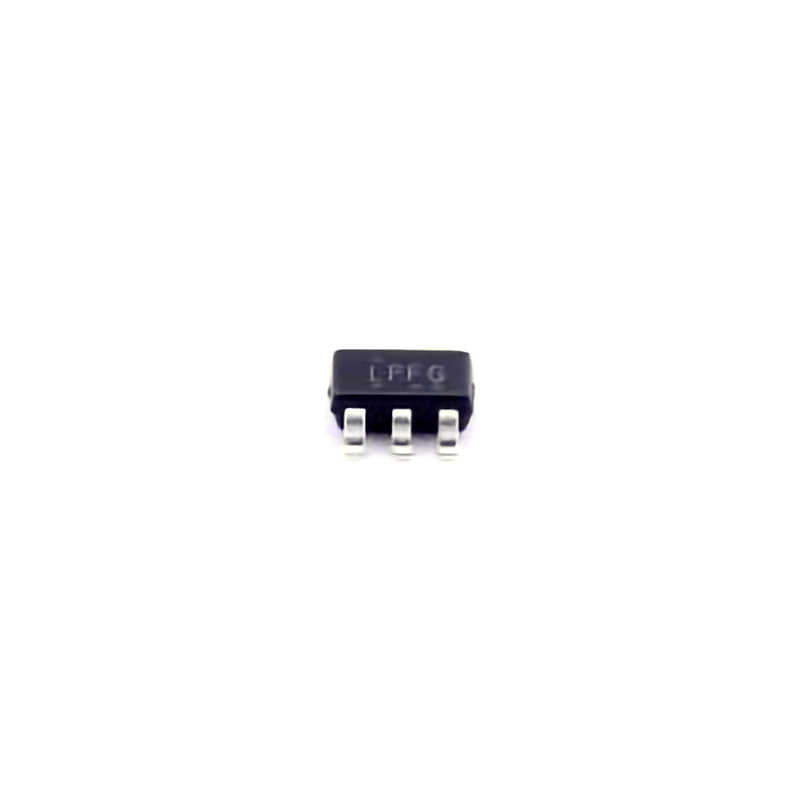
Understanding LP2985-33DBVR and Common Issues
The LP2985-33DBVR is a low-dropout (LDO) voltage regulator designed to provide stable output voltage with minimal voltage drop between the input and output. Operating with a 3.3V output and a variety of input voltage ranges, it is often used in battery- Power ed devices, portable equipment, and other applications that require high efficiency and low power consumption. While the LP2985-33DBVR is a reliable component, there are a few common issues users may encounter during its operation. This article will outline the key troubleshooting steps to address those issues and ensure smooth functioning.
1. Incorrect Output Voltage
One of the most common issues encountered when using the LP2985-33DBVR is an incorrect output voltage. If the output voltage deviates from the expected 3.3V, it can cause instability or malfunction in the powered circuits.
Possible Causes:
Inadequate Input Voltage: The LP2985-33DBVR requires a certain minimum input voltage to regulate properly. For this device, the minimum input voltage should be at least 3.5V, which accounts for the dropout voltage. If the input voltage is lower than this threshold, the regulator will not function as expected.
Improper capacitor Selection: The LP2985-33DBVR requires external Capacitors on both the input and output for stable operation. An incorrect capacitor type or value can lead to unstable output voltage.
Excessive Load Current: If the load current exceeds the maximum rated current of the LP2985-33DBVR, it can cause the regulator to malfunction and produce an incorrect output voltage.
Troubleshooting Steps:
Check Input Voltage: Use a multimeter to verify the input voltage to the LP2985-33DBVR. If the input voltage is too low, replace the power supply or adjust the input to meet the minimum requirements.
Verify Capacitors: Ensure that the input capacitor (typically 10µF) and output capacitor (typically 10µF or higher) meet the recommended specifications. Check for faulty capacitors or incorrect types that may cause voltage instability.
Measure Load Current: Use an ammeter to measure the current drawn by the load. If the current is too high, reduce the load or switch to a higher current-rated LDO regulator.
2. Overheating of the Voltage Regulator
Overheating is another common issue when working with LDO regulators like the LP2985-33DBVR. If the regulator gets too hot, it may enter thermal shutdown mode or become damaged over time.
Possible Causes:
Excessive Power Dissipation: The LP2985-33DBVR has a relatively low dropout voltage, but it still dissipates power based on the difference between the input and output voltage. If the input voltage is much higher than 3.3V, the power dissipation can lead to overheating.
High Load Current: Drawing excessive current from the regulator can cause it to heat up quickly. The LP2985-33DBVR is designed to handle a maximum output current of 150mA, and exceeding this limit can lead to thermal problems.
Poor PCB Layout: Inadequate thermal management or poor PCB layout can contribute to overheating. Insufficient copper area around the regulator or poor placement of components can prevent the heat from dissipating effectively.
Troubleshooting Steps:
Measure Power Dissipation: Calculate the power dissipation by subtracting the output voltage from the input voltage and multiplying it by the output current. If this value is too high, consider using a lower input voltage or switching to a regulator with a higher current rating.
Ensure Adequate Cooling: Verify that the PCB has adequate thermal vias and copper area around the regulator to dissipate heat efficiently. If necessary, increase the copper area or add additional heat sinks to improve cooling.
Limit Load Current: If the regulator is overheated due to excessive current draw, reduce the load or choose a different regulator with a higher current rating.
3. Oscillations and Noise Issues
Oscillations or excessive noise on the output voltage are another concern when using the LP2985-33DBVR. Such issues can disrupt sensitive circuits powered by the regulator, leading to performance degradation.
Possible Causes:
Improper Capacitor Selection: One of the most common causes of oscillation and noise is improper selection of input or output capacitors. The LP2985-33DBVR requires specific types of capacitors (usually low ESR) to maintain stability.
Poor Layout: A poor PCB layout, including long traces between the regulator and its capacitors or other sensitive components, can contribute to oscillation and noise.
Insufficient Decoupling: Lack of proper decoupling capacitors near the load or regulator can lead to high-frequency noise and instability.
Troubleshooting Steps:
Check Capacitor Types and Values: Ensure that the input and output capacitors meet the LP2985-33DBVR’s specifications. Capacitors with low ESR (Equivalent Series Resistance ) are crucial for stability. Consider using ceramic capacitors with values close to the recommended 10µF.
Optimize PCB Layout: Keep the traces between the regulator, capacitors, and load as short and wide as possible. Minimize the distance between the input and output capacitors and the regulator to reduce inductive effects.
Add Decoupling Capacitors: Place decoupling capacitors (typically 0.1µF ceramic) as close as possible to the power pins of the load to reduce high-frequency noise.
Advanced Troubleshooting and Best Practices for LP2985-33DBVR
While the common issues discussed in Part 1 are often straightforward to fix, more advanced troubleshooting might be necessary in specific cases. Here, we’ll go over some additional steps, tips, and best practices for getting the most out of the LP2985-33DBVR and ensuring your design is both robust and reliable.
4. Ensuring Stable Start-Up
The LP2985-33DBVR, like many other LDO regulators, may experience instability during start-up if not properly designed into the circuit. The output voltage may initially spike, or the regulator may fail to start altogether, which can cause malfunction in your system.
Possible Causes:
Inrush Current: When power is first applied, the regulator and associated capacitors can experience a large inrush current, causing voltage spikes.
Slow Start Circuit: Without a soft-start mechanism, the regulator may have difficulty ramping up to the target output voltage in a controlled manner.
External Interference: High levels of noise or voltage fluctuations during power-up can interfere with the regulator’s start-up process.
Troubleshooting Steps:
Include a Soft-Start Circuit: If your design is susceptible to inrush current, consider adding a soft-start circuit to slowly ramp up the input voltage. This can help prevent voltage spikes and allow the regulator to stabilize more smoothly.
Add an External Capacitor for Start-Up: To smooth out the voltage during start-up, an additional larger capacitor at the input (e.g., 22µF to 47µF) can help. This will provide extra charge storage and reduce the impact of inrush current.
Minimize Power-Up Noise: Ensure that the power supply is stable and free from high-frequency noise during the start-up phase. Use ferrite beads or additional filtering to suppress noise.
5. Verifying Proper Grounding and Layout
Many issues with voltage regulators, including instability, incorrect output, and thermal problems, can stem from poor grounding and layout design. Proper grounding is crucial for minimizing noise and ensuring the regulator performs as expected.
Possible Causes:
High Ground Impedance: A poorly designed ground plane can introduce noise and increase the potential for instability.
Improper Component Placement: Components placed too far apart or without proper signal flow considerations can exacerbate voltage fluctuations and oscillations.
Troubleshooting Steps:
Optimize Grounding: Ensure that your PCB has a solid ground plane. Minimize the use of vias in the ground path and keep the traces between components as short and direct as possible.
Keep Critical Components Close Together: Position the LP2985-33DBVR and its associated capacitors as close as possible to reduce the impact of parasitic inductance and resistance.
Use Ground and Power Planes: If possible, create separate power and ground planes to minimize the risk of noise and interference between different parts of your circuit.
6. Selecting an Appropriate Alternative
If, despite your best troubleshooting efforts, the LP2985-33DBVR continues to underperform or fail to meet your requirements, it may be necessary to select a different regulator with a different set of specifications.
Possible Alternatives:
Higher Current LDO Regulators: If your design requires higher current, consider switching to an LDO regulator that can handle more load current, such as the LP2985-50DBVR or similar models.
Switching Regulators: If power efficiency and heat dissipation are significant concerns, consider using a switching regulator instead of an LDO. These can provide better efficiency, especially in systems with a large voltage differential between input and output.
Conclusion:
By following these troubleshooting steps and design best practices, you can optimize the performance of the LP2985-33DBVR voltage regulator in your applications. Whether you are addressing common issues like incorrect output voltage or seeking more advanced solutions like minimizing start-up noise and ensuring proper grounding, these insights will help you maximize the reliability and efficiency of your design.
If you are looking for more information on commonly used Electronic Components Models or about Electronic Components Product Catalog datasheets, compile all purchasing and CAD information into one place.