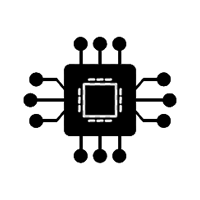
Common Troubleshooting Challenges with the XC7Z020-1CLG484C
The XC7Z020-1CLG484C is a highly versatile and widely used device in embedded systems, specifically the Zynq-7000 series FPGA family by Xilinx. Its integrated ARM Cortex-A9 processor and FPGA fabric make it ideal for applications ranging from automotive to industrial control, telecommunications, and more. However, like any advanced electronic system, the XC7Z020 can present challenges during development and deployment. This article will explore common issues encountered with this FPGA and provide practical troubleshooting tips to resolve them.
1. Power Supply Issues
One of the most fundamental troubleshooting steps for any FPGA-based system is ensuring a stable and reliable power supply. For the XC7Z020-1CLG484C, fluctuations or instability in the power supply can lead to unpredictable behavior, malfunctions, or even permanent damage to the device.
Symptoms of Power Supply Problems:
The FPGA fails to boot or starts up intermittently.
Unexpected resets or crashes during operation.
Incorrect voltage levels or current spikes observed at power-up.
Solutions:
Check Voltage Levels: Ensure that the FPGA receives the correct voltage on all power rails, particularly the 1.8V, 3.3V, and 0.9V rails, which are critical for stable operation.
Use a Stable Power Source: Verify that the power supply is capable of delivering a clean, stable output, free of noise or spikes that could interfere with the FPGA's operation.
Decoupling capacitor s: Add proper decoupling Capacitors close to the power pins of the FPGA. Capacitors help filter out power noise and provide local energy storage to handle transient loads.
Current Rating: Make sure the power supply can provide sufficient current for the FPGA as well as any peripheral devices connected to it.
2. Configuration Failures
The configuration process of the XC7Z020-1CLG484C is essential for initializing the FPGA fabric. However, incorrect configuration or errors during the boot process can prevent the FPGA from functioning properly.
Symptoms of Configuration Problems:
The FPGA fails to load the bitstream or shows "device not detected" errors.
The system freezes or resets when trying to load the configuration.
A partial configuration results in an incomplete system setup.
Solutions:
Check the Boot Mode: The Zynq FPGA family has multiple boot modes (JTAG, SD, QSPI, etc.). Verify that the correct boot mode is selected in the hardware design.
Verify Bitstream Integrity: Ensure that the bitstream being loaded is complete and not corrupted. Check for any compile errors during the bitstream generation process in Vivado or other design tools.
Review the Configuration interface : Make sure the configuration interface (e.g., JTAG or SD card) is properly connected and configured to load the bitstream. Issues like bad connections or outdated firmware can cause configuration failures.
Check for Clock Integrity: The Zynq devices require precise clock signals for proper configuration. Ensure that the clock signal is stable and within specification.
3. Clocking Issues
Clock distribution and synchronization are critical to FPGA-based designs. Incorrect clocking or clock skew can lead to Timing errors, data corruption, and erratic behavior.
Symptoms of Clocking Problems:
The FPGA or the system performs sporadically or crashes unexpectedly.
Timing violations or errors during simulation.
Communication issues between the ARM processor and the FPGA fabric.
Solutions:
Verify Clock Sources: Double-check the clock sources feeding into the FPGA. If using external oscillators, ensure they provide the correct frequency and stability.
Clock Constraints: Ensure that all clock constraints are properly defined in the Vivado tool. This includes specifying the correct input and output clocks as well as any PLLs (Phase-Locked Loops) used for frequency synthesis.
Check for Clock Skew: Use Vivado’s clock domain crossing analysis tools to identify potential issues with clock skew between different regions of the FPGA.
Use External Clock Validation: When using external clock sources, validate their performance using an oscilloscope or logic analyzer to ensure proper timing.
4. Signal Integrity Issues
Signal integrity plays a crucial role in high-speed FPGA designs. The XC7Z020 features high-speed interfaces such as DDR3, Gigabit Ethernet, and other I/O standards that require careful attention to signal integrity.
Symptoms of Signal Integrity Issues:
Data corruption or bit errors on high-speed interfaces.
Inconsistent behavior during communication with external peripherals.
Loss of synchronization on data buses or serial interfaces.
Solutions:
Use Proper PCB Layout Practices: High-speed signals require controlled impedance traces, short trace lengths, and proper termination. Ensure that the PCB layout follows best practices for signal integrity, especially for high-speed I/O pins.
Minimize Crosstalk: Ensure that high-speed signals are routed away from noisy traces, and use ground planes to shield sensitive signals from electromagnetic interference.
Use Differential Signaling: Where possible, use differential signaling standards such as LVDS or M-LVDS for high-speed communication to minimize noise and improve signal integrity.
Review Termination Resistors : Proper termination resistors can help avoid reflections that degrade signal quality. Ensure that resistors are placed at the correct locations in the signal path.
5. Overheating and Thermal Issues
FPGAs are prone to overheating if the system is not adequately cooled. The XC7Z020, especially in high-performance scenarios, can generate significant heat, and inadequate cooling can lead to unreliable operation or device failure.
Symptoms of Thermal Issues:
FPGA or system crashes when operating under load.
High temperatures reported in the system monitoring software.
Unstable performance, particularly during prolonged operation.
Solutions:
Improve Cooling: Ensure that your system has adequate cooling mechanisms, such as heatsinks, fans, or active thermal management solutions.
Monitor Temperature: Use the internal temperature sensors available on the Zynq device (via the System Monitor IP) to track the temperature in real-time. Set appropriate thresholds to trigger thermal shutdown or reduce clock speeds if necessary.
Optimize Power Consumption: Consider optimizing your design to reduce dynamic power consumption. This can be done by using clock gating or adjusting FPGA configuration to reduce active logic.
Advanced Troubleshooting Techniques and Performance Optimization for XC7Z020-1CLG484C
Once the basic issues such as power supply, configuration, and clocking have been addressed, more advanced troubleshooting may be required to fully optimize the performance and reliability of the XC7Z020-1CLG484C. In this section, we will explore several advanced troubleshooting techniques, tools, and optimization strategies that can help improve your design's functionality and stability.
1. Debugging with Vivado and SDK
Xilinx Vivado Design Suite and Software Development Kit (SDK) are indispensable tools for debugging and troubleshooting FPGA-based designs. They provide a comprehensive set of features for hardware and software debugging.
Common Debugging Techniques:
ILA (Integrated Logic Analyzer): The ILA core is a powerful tool for monitoring internal signals and analyzing real-time behavior within your FPGA design. By inserting ILA cores into your design, you can capture and analyze signal behavior directly on the FPGA without requiring external debugging equipment.
System Debugging in SDK: When working with the ARM Cortex-A9 processor, the SDK provides features such as software breakpoints, variable watches, and remote debugging capabilities. This can help pinpoint issues in the ARM processor code or interaction between the processor and FPGA fabric.
Simulation: Before hardware implementation, always simulate your design using Vivado’s simulation tools. This helps identify potential timing violations or logical errors in the design.
2. Timing Analysis and Optimization
As your design becomes more complex, achieving correct timing closure becomes increasingly difficult. The XC7Z020-1CLG484C, like all FPGAs, requires careful timing analysis to ensure that all signals meet the required timing constraints.
Key Timing Considerations:
Set Up and Hold Violations: These are common issues in FPGA designs and occur when signals do not meet the required timing margins. Ensure that timing constraints are properly defined for all input and output paths, and use the Vivado Timing Analyzer to catch any violations.
Clock Domain Crossing: If your design involves multiple clock domains, use the CDC (Clock Domain Crossing) constraints to ensure proper synchronization of signals between domains. Failing to do so can result in data corruption or metastability.
Path Delays: Use Vivado’s static timing analysis tools to identify any critical paths in your design. Long path delays may require optimization techniques like pipelining or adding additional registers to meet timing requirements.
3. Utilizing Zynq Processing System Features
The XC7Z020-1CLG484C integrates an ARM Cortex-A9 processor, which provides significant advantages in processing power. However, efficiently utilizing the ARM processor in combination with the FPGA fabric can sometimes be challenging.
Optimization Tips:
Accelerate Processing with FPGA: Offload computationally intensive tasks to the FPGA fabric. This can greatly speed up applications that require real-time processing while leaving less time-sensitive tasks to be handled by the ARM processor.
DMA (Direct Memory Access ): Use the DMA controller to efficiently transfer data between the ARM processor and FPGA fabric. This reduces the CPU load and improves system performance, especially in high-throughput applications.
Multi-core Processing: Leverage the multi-core capability of the ARM Cortex-A9 to run different tasks simultaneously. This can significantly improve processing speed for applications with high computational demands.
4. Improving I/O Performance
I/O performance is crucial for applications where fast data exchange with external devices is required. The XC7Z020-1CLG484C supports a wide range of I/O standards, including high-speed interfaces such as PCIe, Ethernet, and HDMI.
I/O Optimization Techniques:
Proper Termination: For high-speed I/O interfaces, ensure that the proper termination resistors are used to reduce signal reflections and ensure signal integrity.
Use of SerDes: For very high-speed serial data transmission, consider using the built-in Serializers / Deserializers (SerDes) in the Zynq device. These are designed to handle high-speed data transfer while minimizing signal degradation over long traces.
5. Advanced System Monitoring
For high-reliability systems, continuous monitoring and real-time performance tracking are essential.
Tools and Techniques:
Xilinx System Monitor IP: This allows you to monitor the health of the FPGA, including temperature, voltage, and clock frequencies. Using the System Monitor, you can implement real-time alerts for abnormal conditions.
Watchdog Timers: Implement watchdog timers to ensure that the system can recover from faults automatically. If the system goes into an error state or becomes unresponsive, the watchdog timer will reset the FPGA or processor to return to normal operation.
By understanding the common issues and applying these advanced troubleshooting and optimization techniques, you can maximize the reliability and performance of your XC7Z020-1CLG484C FPGA design. This comprehensive approach ensures a more stable and efficient solution for embedded system applications.
If you are looking for more information on commonly used Electronic Components Models or about Electronic Components Product Catalog datasheets, compile all purchasing and CAD information into one place.
Partnering with an electronic components supplier sets your team up for success, ensuring the design, production, and procurement processes are quality and error-free.